Home
Sets
Large groups of Members can be organised into smaller Sets. Tutors can normally only see Sets to which they are assigned. When tutors go to the submissions page they will only see the submissions of the students in their Set(s). Lead tutors can, by default, see and manage all Sets.
.
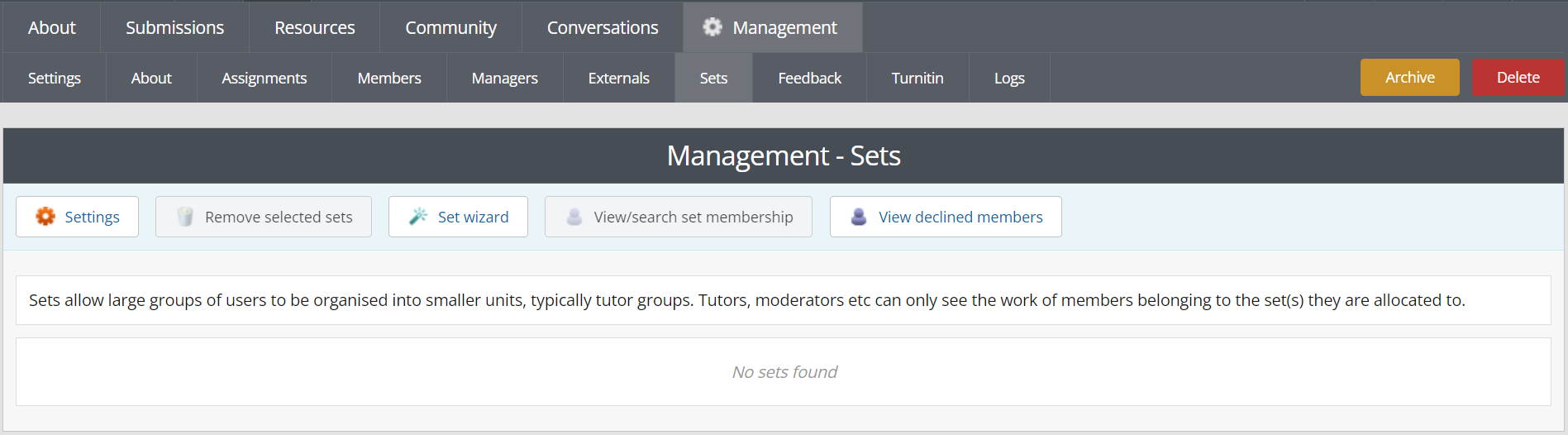
ATLAS Sets
On the Management - Sets page you will initially only have two active buttons, Settings and Set Wizard.
.
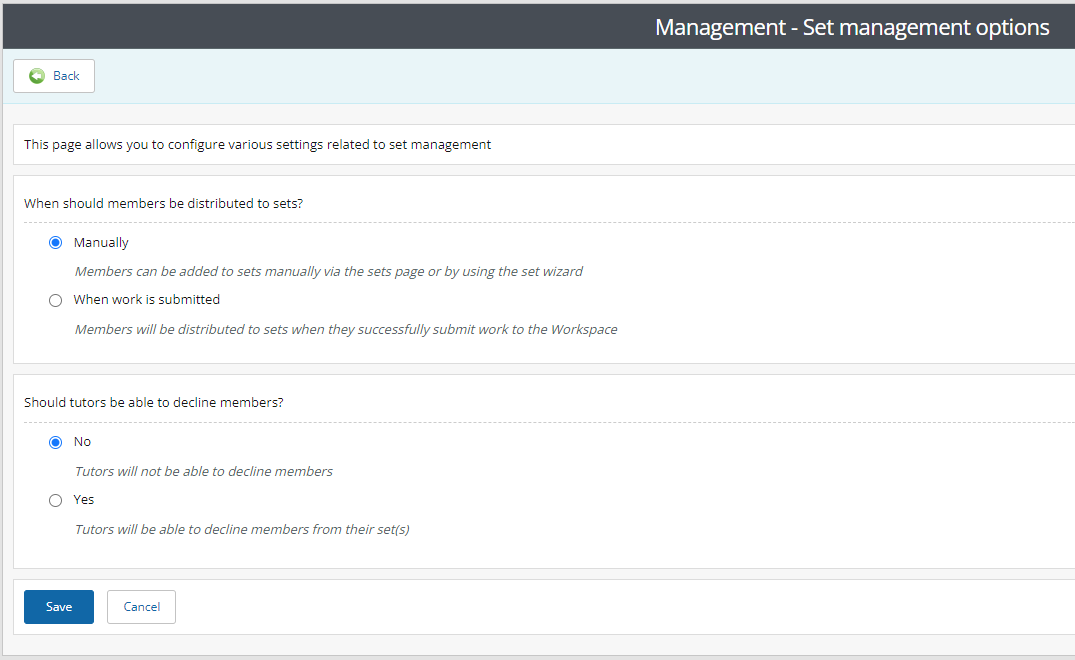
ATLAS Set Settings
Under Settings, you can configure some general settings related to Set management:
When should members be distributed to sets?
You can either first allocate members to Sets using the Set wizard or you can have members distributed to Sets when they submit work to the workspace. Distribution upon submission does require the sets to be created using the set wizard but does ensure equitable distribution of submissions to tutors.
Should tutors be able to decline members?
If selected, this setting enables tutors to decline members whose work they should not be viewing and/or assessing, for example, a family member.
Should declined members be automatically distributed to another set?
If tutors have the option to decline members you can elect to have these declined members automatically allocated to a different set.
Should automatic allocation/re-allocation be limited to a given period?
You can set a date and time at which auto allocation of members will no longer occur.
All creation of sets occurs via the Set Wizard.
.
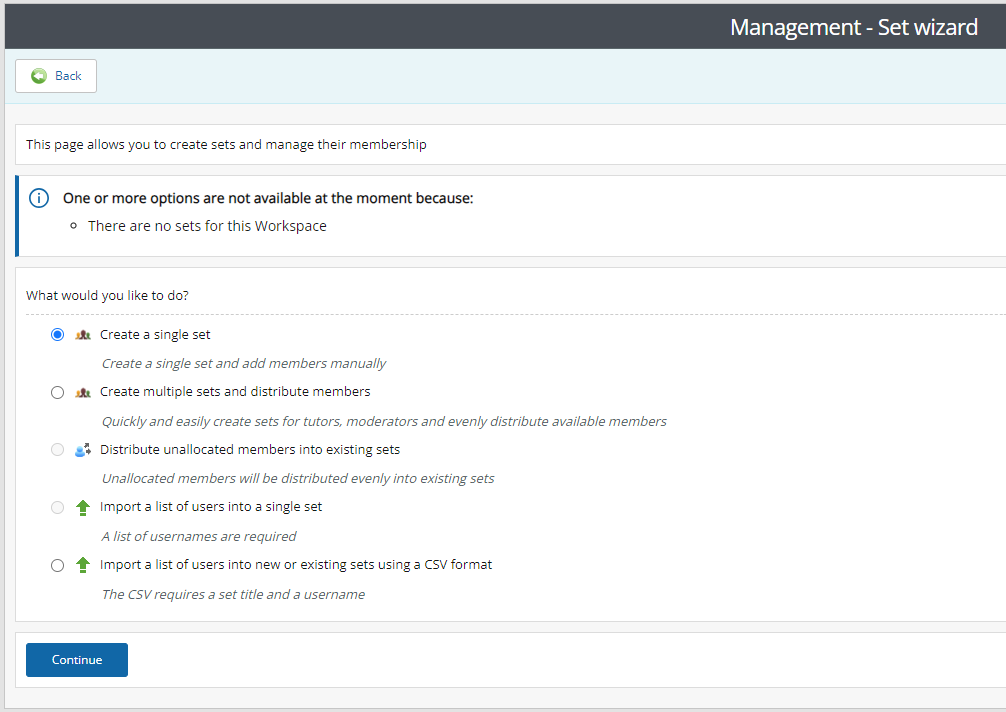
ATLAS Set Wizard
TIP!
Members and managers can exist in multiple sets.
WARNING!
If you do have Sets on a workspace, any Member or Manager (except for Lead Tutors) who is NOT allocated to one or more Sets will be unable to view submissions on the submissions page. DO NOT create any Sets if you do not intend to use them - they will simply cause confusion.