Home
Members
Members are users who typically submit work to a Workspace or assignment for feedback or assessment. There is no limit on how many Members can be added to a single Workspace; to ease management, large groups can be divided into Sets.
Normally, Members will all be added to a single user group but in certain circumstances, multiple groups may be created. For example, some Members may be drawn directly from a student management system while others need to be manually added. This would require two groups to be created, with one synchronised with the management system. More than one user group might also be required if you need Members to have different permissions. For example, all first-year students only need permission to submit, while a smaller group of second-year students need permission to view submissions so they can add comments to the first-year students' work. The first and second-year students would be added as two different groups so that the required permissions can be selectively applied.
.
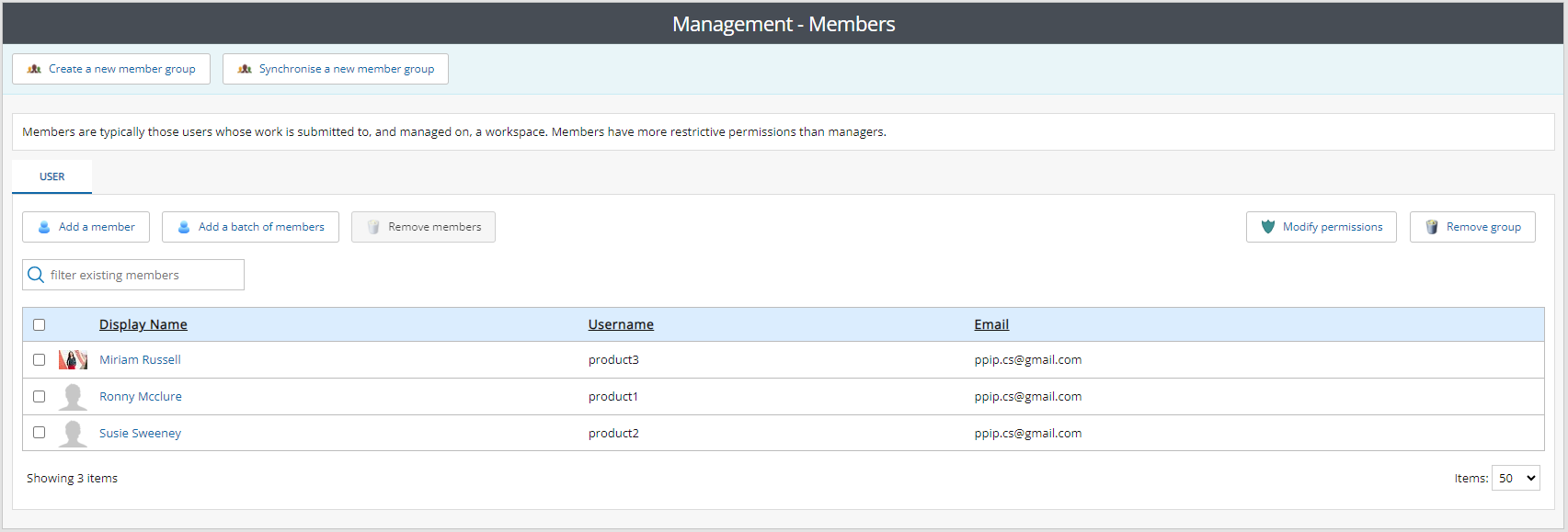
ATLAS Workspace Members page
Members can be added using the add a member button which allows partial word searches against usernames, first names, surnames and email addresses. Alternatively, you can add a batch of members if you know their usernames.
The Modify permissions button allows the default permissions to be changed for all Members of the Workspace or of a selected group.
.
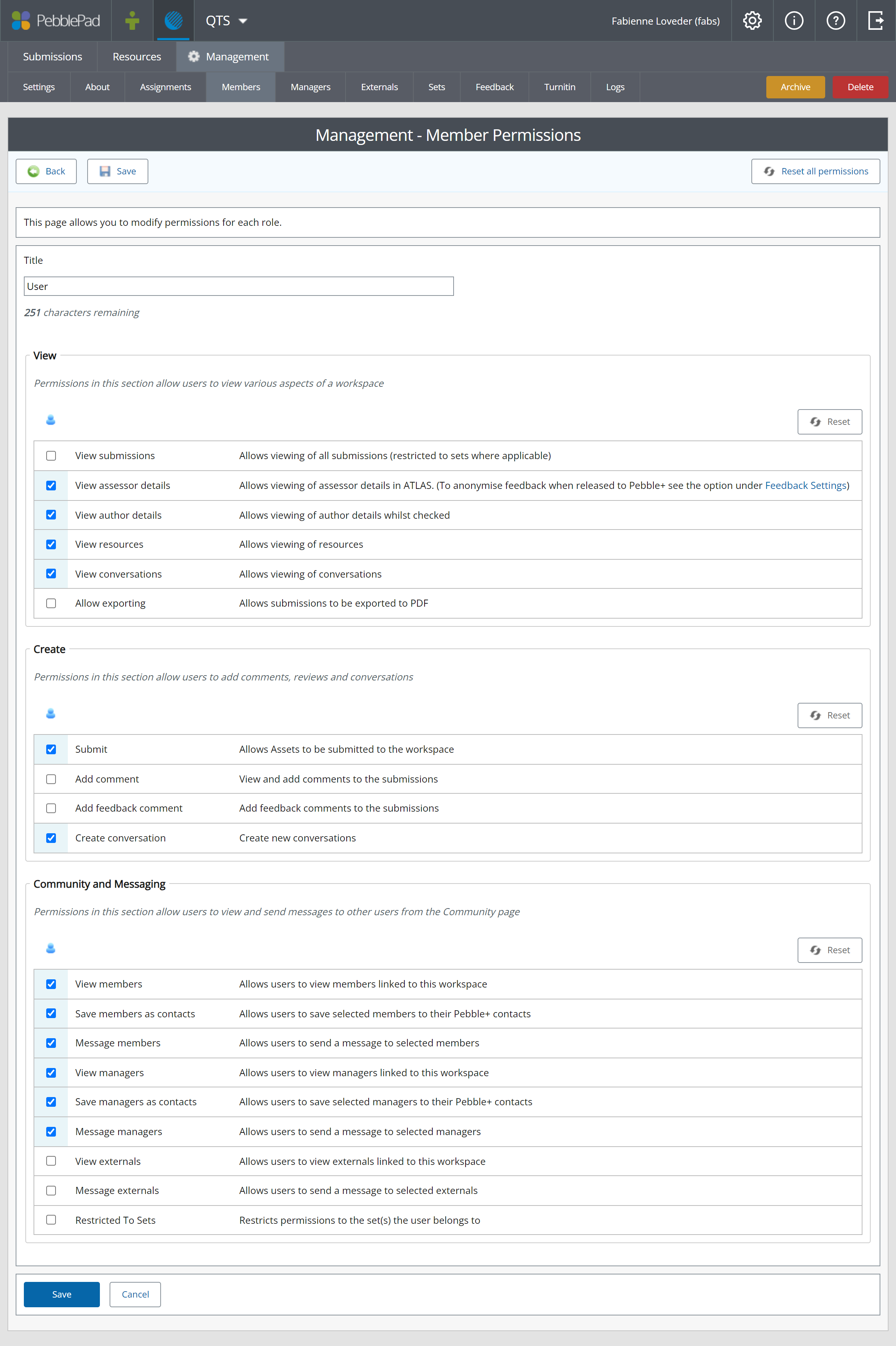
ATLAS Member Permissions