Home
Externals
Externals are people external to the Organisation who need to be able to view one or more Workspaces to participate in the feedback, assessment and/or validation process. Externals can be given access to Workspaces without having a Pebble+ account. They can only log in to the Workspaces they have permissions on (these permissions are set by the workspace manager) and cannot access any other parts of the system.
On this page, Externals can be added for availability across the organisation. Importantly, Externals added at the Region or Workspace levels can also be viewed here.
.
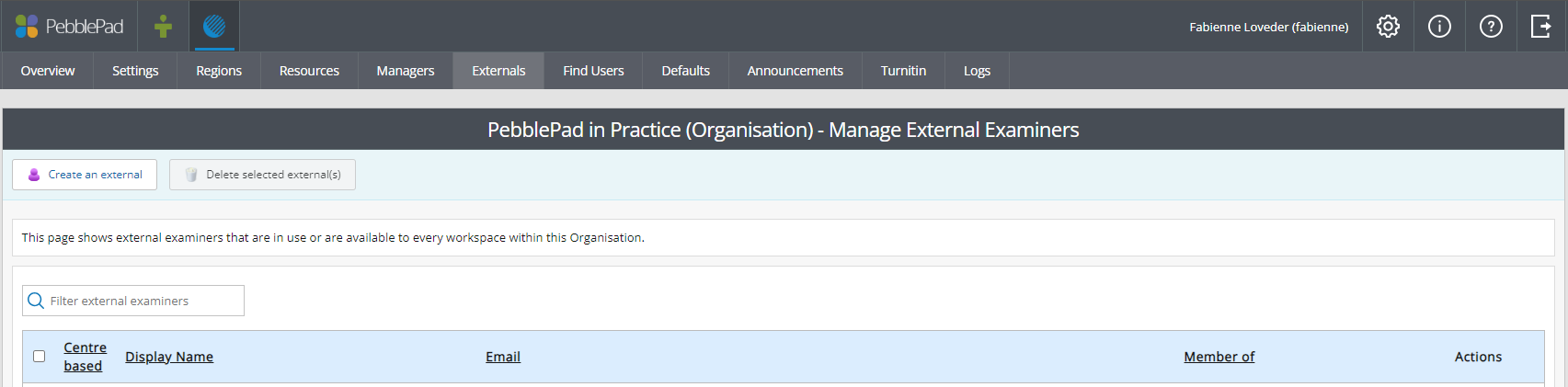
ATLAS Organisation Externals
To add a new External examiner click on Create an external examiner. You will be given options for two different kinds of external assessor accounts - Standard external accounts or Shared external accounts (centre-based. These options are explained below.
This option creates an external account for an individual, using their email address as a username. Complete the fields in the form and click Save. The new External will appear in the list on the Externals page.
.
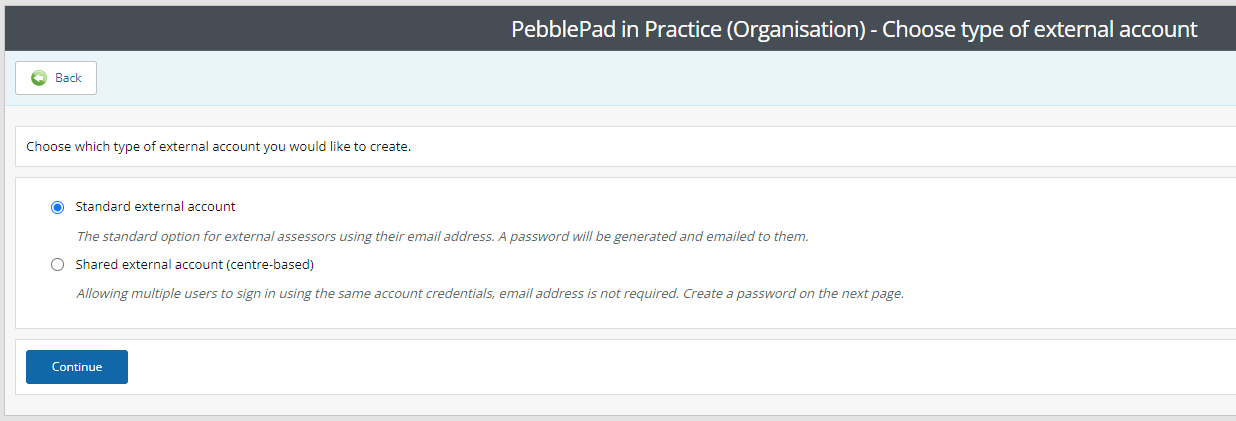
ATLAS Choose type of external account
Shared external account (centre-based)
This type of account allows multiple users to sign in using the same account credentials, and an email address is not required. One contact name is listed against the account.
.
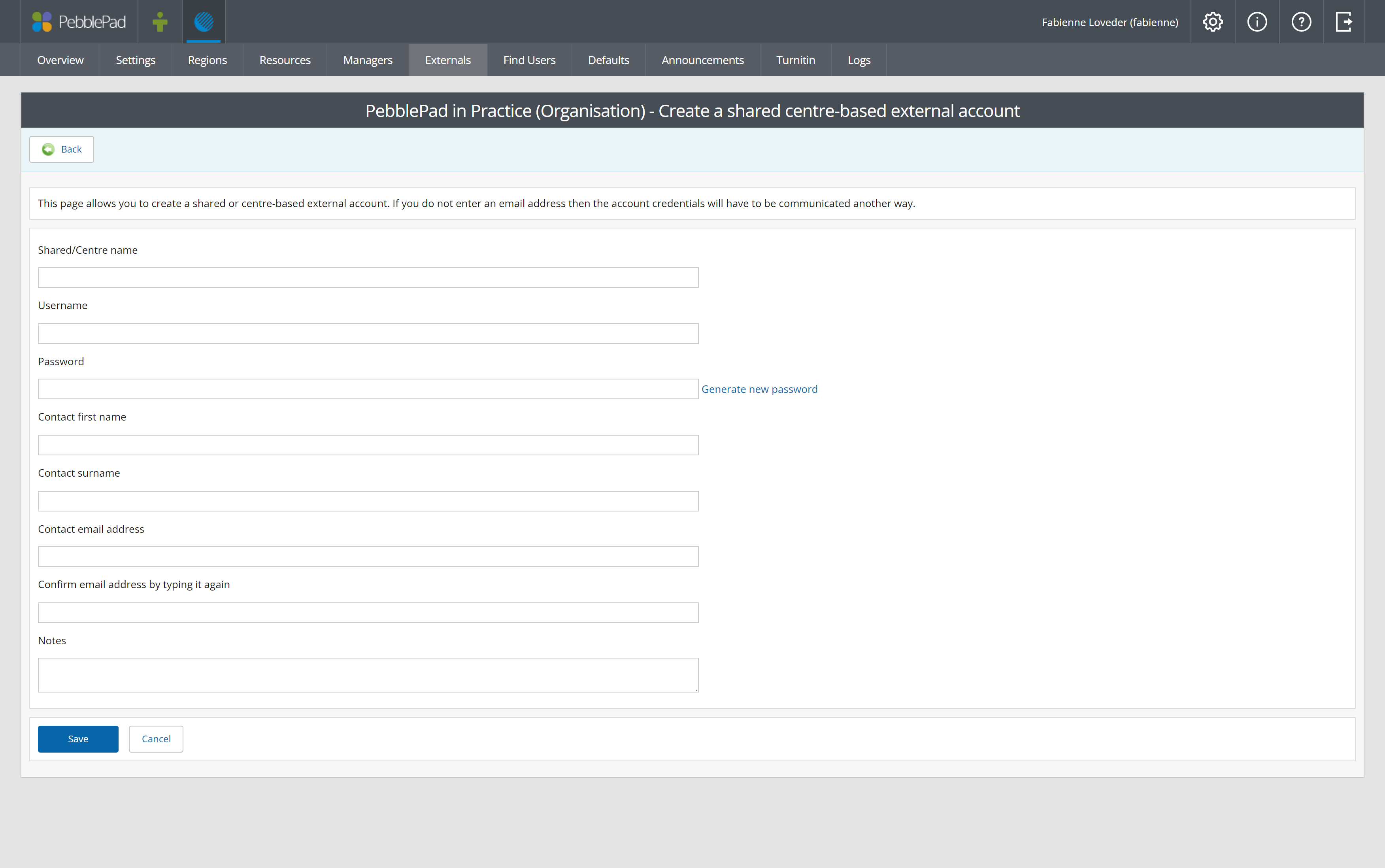
Create centre-based External Assessor accounts
From the Externals page, full details of any External can be viewed by clicking on their name. This will also show any Workspaces that they are a member of, together with a quick link to the Workspace, and if the account is centre-based. At the top of this window there is also a Reset password button that can be used if the External has misplaced their original password.