Home
PebblePocket
PebblePocket is an app powered by PebblePad that lets you quickly create Assets on the go, both online and offline. It allows you to edit and save the mobile Assets on your device and send them to your Pebble+ Asset Store.
.
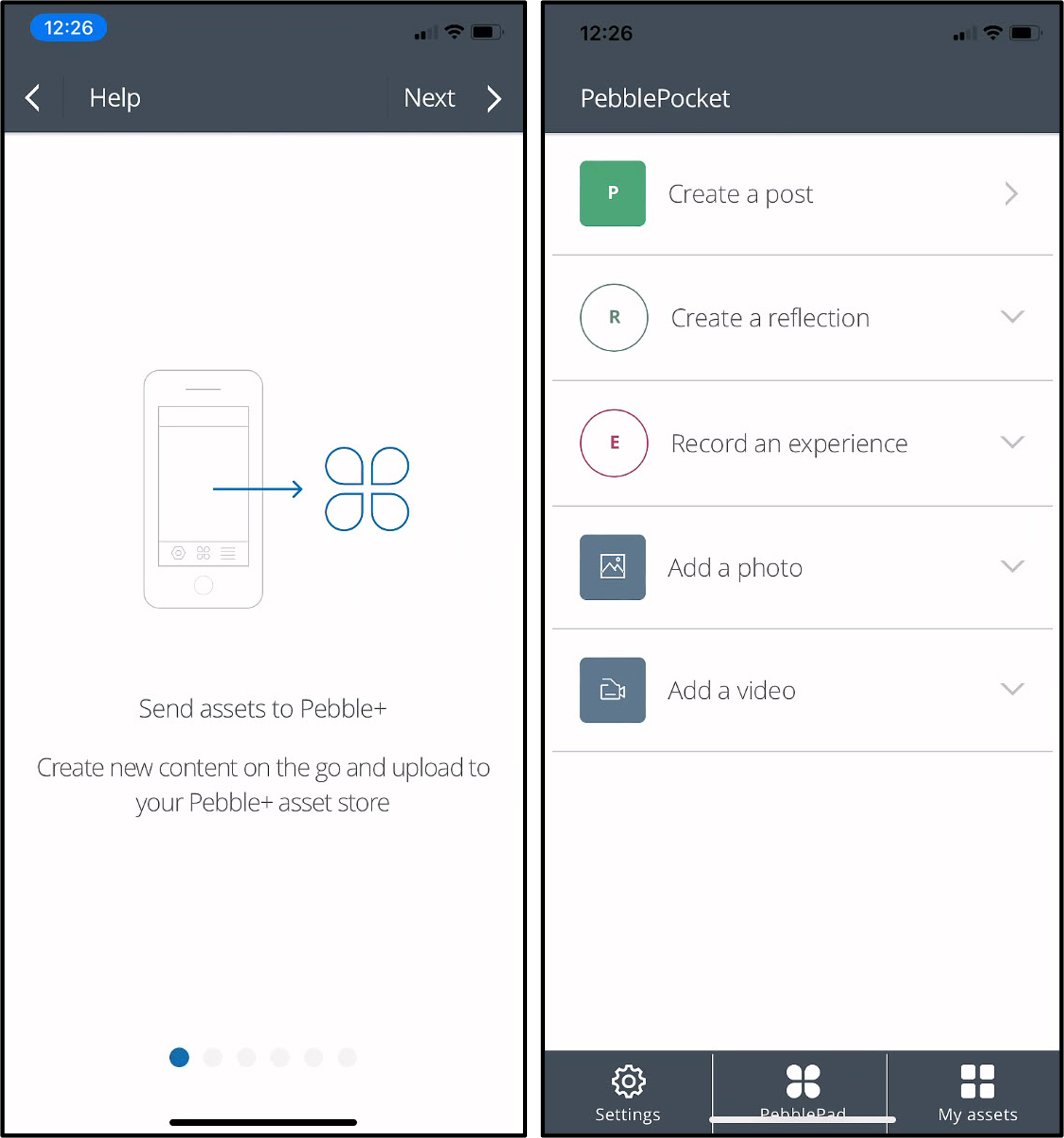
Help and Home Screens
PebblePocket can be used to:
- Create simple records of your learning using post, reflection, activity or competency templates
- Create records of your learning using custom templates added to the app by your institution
- Add photos or videos
- Create records and add photos and videos while offline
- Save, edit or remove your mobile Assets on the device
- Send your Assets to your Pebble+ Asset Store
- Link to your PebblePad account so you can also use the app to launch PebblePad in your device's browser
You can download the app via the App Store (iOS) and Google Play Store (Android) for devices with the following mobile operating systems:
- iOS 13 and above
- Android 8 and above
By downloading and logging in with PebblePocket, you are allowing the app to access the following on your device:
- Internet connection information
- Photo/Media/Files
- Camera/Microphone
Note: Wifi or Mobile Network connectivity is required when logging into your full PebblePad account and when sending assets to your Pebble+ Asset Store.